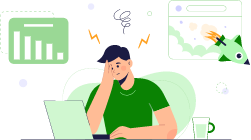Create, Setup & Use Suspense Account in QuickBooks Online
A suspense account in QuickBooks Online is a place or holding area for financial transactions that cannot be immediately classified or need further investigation to be placed in a particular category. Maintaining correct financial records and making sure that every transaction is appropriately accounted for depend on this procedure.
When you receive the transaction fully or have decided on a category, you can easily assign it a specific category. This blog is all you need if you’re not sure how to set up the suspense account in QBO. Read the information given below to create and set up a suspense account.
What is Suspense Account in QuickBooks?
In business accounting, a suspense account is a temporary ledger used to hold uncategorized or unclassified financial transactions. For instance, if a customer partially pays a mortgage, the received amount may be recorded in a suspense account until the payment is fully cleared or properly allocated.
Financial entries in accounting or bookkeeping software that have not yet been allocated to a particular account or category are known as unclassified or uncategorized. A suspense account may also store information about discrepancies pending further investigation or additional data.
Create and Configure the Suspense Account in QuickBooks Online
You can use the Charts of Accounts to generate a suspense account list in QuickBooks. To do so, take the actions listed below.
Create a Suspense Account
When you set up VAT or any kind of sale tax, QuickBooks Online automatically establishes two default accounts: the Payable account and the Suspense account. However, you can construct a suspense account in QuickBooks using the chart of accounts if needed.
Here’s How to Setup Suspense account
You can use the Charts of Accounts to generate a suspense account list in QuickBooks. To do so, take the actions listed below.
- Navigate to the end of the list and select Account.
- Select the New button.
- Click on Expense as the Account Type.
- Hit on Continue.
- Enter the account name in the designated field now.
- Enter your account number in the Number column.
- Finally, select Save and Close.
You can create the suspense account for your QuickBooks Online business in this manner.
Where to find suspense account in QuickBooks?
The suspense account, which appears in the general ledger or chart of accounts, can be classified as either an asset or a liability account based on the transaction. For example, the suspense account is classified as a liability account when its account type is designated as costs.
Summary
Now, you know everything about a suspense account in QuickBooks Online and what type of financial transactions it holds. Read this blog carefully and get started to create, set up, and keep your uncategorized transactions separate from the categorized ones.
If you have any further queries, feel free to reach out to QuickBooks experts for professional assistance. Dial +1-866-409-5111 and talk to a QB ProAdvisor now.
Frequently Asked Questions
A suspense account serves as a temporary repository within the general ledger or chart of accounts. The transaction it documents determines whether it is categorized as an asset or a liability. For example, if related to expenses, it is typically a liability account; if related to payments or receivables, it may be an asset account.
A suspense account records transactions that are unclear, missing, or pending proper classification. This includes unidentified payments, receipts, or transactions with missing details, such as the correct account or amount, until they can be investigated and correctly allocated.
In QuickBooks, a GST suspense account is automatically created when GST (Goods and Services Tax) is enabled. It temporarily holds GST amounts for transactions that are incomplete, unclassified, or pending reconciliation, such as partial payments or unclear tax codes, until they are properly assigned.
The sum or transaction is momentarily held in the suspense account until it is settled and transferred to the appropriate account. The Miscellaneous Income/Expense Account Records one-off or irregular income (e.g., a non-recurring payment) or expenses (e.g., a rare penalty fee) that don’t fit into standard categories.
Meanwhile, Accounts Receivable is an asset account tracking money owed to the business by customers for goods or services sold on credit.
A VAT suspense account in QuickBooks temporary holds the Value Added Tax (VAT) amounts for transactions that are incomplete, unclassified, or pending reconciliation, such as unmatched payments or unclear tax codes. It ensures accurate VAT reporting once transactions are clarified and allocated.