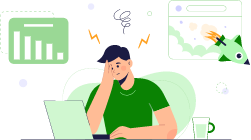QuickBooks Time Login: Enjoy Employee Time Tracking Software
QuickBooks Time is a complete software program designed for people who wish to manage their staff more efficiently. If you are already a user, you are aware of how it lowers the personnel investment and overall cost. Nevertheless, a few users have complained about a variety of issues with QuickBooks Time login. Go through this blog post through to the finish if you are having trouble and don’t know what to do. All you need is this blog, which provides a quick overview of the potential causes of the issues and solutions so you may keep enjoying time tracking.
QuickBooks Time: An Overview
No need to enter hours to run payroll manually when software can do it for you in minutes. Save your time and expenses with QuickBooks Time.
QuickBooks Time is software that works with QuickBooks Online. It helps you keep track of your employees and even run payroll, depending on your work hours. Once you sync your QuickBooks software with Time, you will no longer need to spend hours on paperwork, reducing the manual costs and hours spent tracking or processing your payroll.
Create mobile QuickBooks timesheets, track time using a GPS tracker, and schedule payroll with a centralized Time Kiosk system. Let QuickBooks Time reduce payroll costs by 4% on average from total spending.
Title Page Separator Site title
Facing issues during QuickBooks Time login or forgot your password? This blog gives you a comprehensive introduction on how to fix the issues when logging in.
Why QuickBooks Time Login Failed?
If you fail to log in to QuickBooks Time, it is probably because you have forgotten or lost your user ID or password, or you don’t remember what contact information you used. In addition, other common causes are browser problems such as excessively stored cookies and cache, browser crashes or freezes, pop-ups or redirects.
If you are not sure what is causing the problems, proceeding to the next steps may help you recover your account or possibly resolve browser-related issues.
A Quick Guide to Fix the Login Issues in QuickBooks Time
If you fail to log in to QuickBooks Time, we can help you access your account. There are other ways to sign in to your bank account, reset your password, or recover your account.
Follow the steps that suits you bets or recover your account fully by following the below steps:
1. Sign in using a one-time code
If you can’t remember your password, we can send a code to the phone number or email we have on file for you to sign in that way.
On a computer
- Open the QuickBooks Time sign-in page.
- Use your email address and user ID, then select Sign In.
- Click Text a code to [phone number], or choose Sign in a different way. Now, select how you want to receive a code via text or email you provided when signing up.
- Enter the code you just received to sign in.
On a mobile device
- Launch QuickBooks Workforce on your mobile and select Sign in.
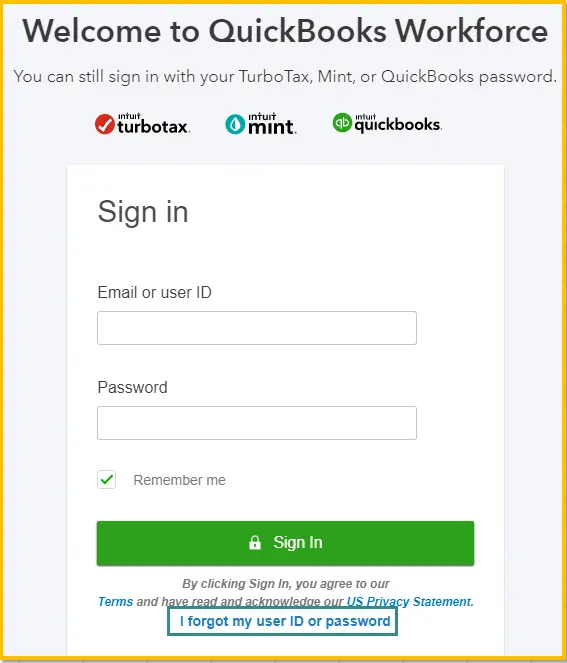
- Enter your email address or the User ID and click on Sign in.
- Hit on Sign in a different way.
- Choose how you want to receive a code via email or the contact number you registered before.
- Finally, enter the code to sign in.
2. Update your password when signed in
If you’re already signed in but want to change your sign in info, including password, follow these steps.
On a computer
- Open QuickBooks Time and go to the profile drop-down.
- Choose Profile and click on Manage User ID / Password.
- Click on Sign in & security.
- Navigate to the User ID, Email address, Password, or Phone section.
- Make the require changes or correct your contact information to sign in properly.
- Once you’re done, select Save.
On a mobile device
- Open the QuickBooks Workforce software on your mobile.
- Sign in to the application and go to your Profile.
- Choose your name and then click on Manage your Intuit Account.
- When prompted, verify your account using your password and one-time code.
- Hit on Sign in & security.
- Choose the User ID, Email address, Password, or Phone section.
- Make the required changes or correct the information.
- Once all done, select Save.
Read More- Why is QuickBooks Email Not Working and How to Fix?
3. Recover your account
If you are unsure which contact information you used when signing up and failed to log in to the QuickBooks Time account, you will need to recover your account. There are two different ways to do so:
I forgot my user ID or password
Forgot your user ID and password? If you still have access to your phone or email on file, you can recover and access your account. If you have lost or forgotten your credentials, this is the easiest and fastest way to access your account.
- Navigate to our sign-in help page.
- Now, enter the phone number, email address, or user ID you used for your account.
- You will receive a text or email with your contact information if you enter a phone number or email address. If you need a user ID, choose a way to receive a one-time code.
- Once you receive the verification code, enter it or follow the on-screen instructions in the message. Intuit may ask you for more information to ensure it’s you.
- Once prompted, reset your password or you select Skip.
When you are bank in to your account, you can update your contact information such as email address, phone number, password or choosing the right product. We advise adding a phone number to your account if you haven’t done so that we can send you verification codes for upcoming sign-in attempts.
I lost access to my phone or email address
Note: Contact customer care for your tax product if you need assistance with your Lacerte, ProConnect Tax, or ProSeries password.
If you have lost or forgotten your user ID or password and no longer have access to your phone or email on file, you can use the account recovery form in this section. Intuit will process your request to change your user ID within one business day. Business hours are Monday through Friday, 8 a.m. to 5 p.m.
Intuit allows only you to make changes to your account. The support team or any third party cannot have access to update or modify your account information.
- Click a quality photo or scan of your driver’s license, state ID, passport, or notarized document.
- Fill the form linked below with the required information and upload it with your ID or document.
- Now, you will receive an email from no_response@intuit.com within one business day for further steps. If Intuit approves your request, you’ll receive a link to reset your password.
Recover your account from here
4. Clear the browser’s cookies and caches
Clearing the excessively stored cookies and caches refreshes your browser and clear your previous search history, ends the third-party processes that might be interrupting the login to QuickBooks Time.
Try logging into QuickBooks Time in Incognito mode and make sure you have a stable Internet connection while doing so. If you still see problems, clear the excessively stored browser cookies and caches.
Summary
So, we are at the end of this blog. We have discussed a detailed overview of QuickBooks Time and learned how it leverages your business productivity. Sometimes you can encounter issues during QuickBooks Time login or when syncing with QuickBooks Online. From the possible reasons behind the interruption to the suitable troubleshooting steps, we have covered it all.
If you still need help or have questions, feel free to contact QuickBooks professionals. Dial +1(866)409-5111 to talk to an expert now!
Frequently Asked Questions
QuickBooks Time is a comprehensive software solution for time tracking that offers features like real-time GPS-tracker scheduling tools and integration with other QuickBooks products. Whether it’s worthy depends on your specific requirements and the subscription you got. Analyze your needs and opt for the software subscription that suits you well for a worthy us
The QuickBooks Time name has been changed for QuickBooks Workforce, but only for the mobile application. The software solution has the same features, but the name is different. It is still called QuickBooks Time for a web version.
The QuickBooks Time is used for time tracking, processing payroll automatically. It helps businesses manage their workforce, projects and payroll with different scheduling tool. It allows employees to track their time, create timesheets, and submit them for approval, streamlining the time-tracking process.
No, QuickBooks Time Close by Intuit is not a free service. Although it provides the first thirty (30) days of QuickBooks Time subscription, it is free starting on the date of enrollment.
QuickBooks Time is a standalone software that can be used with or without payroll. You can integrate the software with other QuickBooks features or products and run it as standalone software.